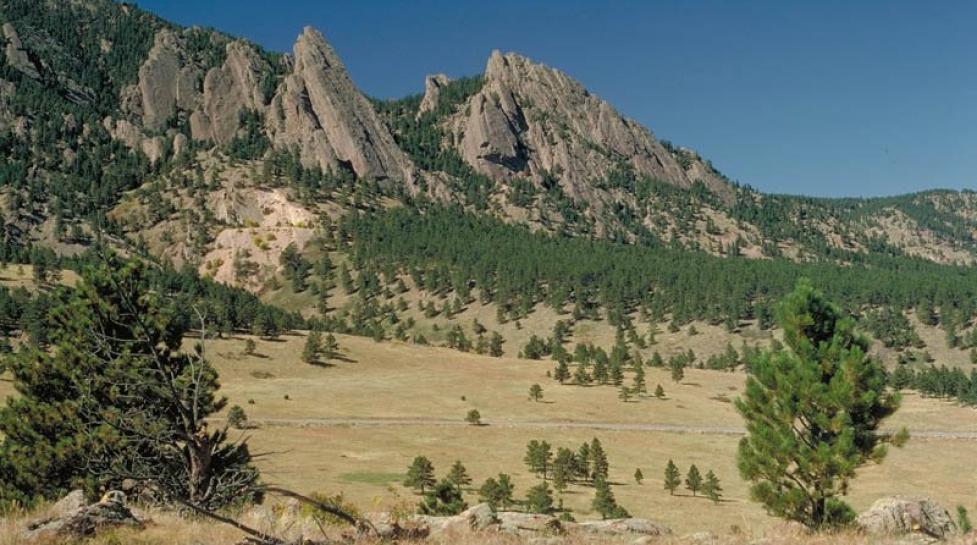Virtual Services 101
Whether you are new to the city, new to developing or remodeling or just need a quick answer on how to obtain a permit, the city’s Planning and Development Services (P&DS) online resources can help you find what you need!
To Start
Find information online, without waiting for responses to emailed inquiries or appointments.
Visit boulderplandevelop.net. This page has useful tools and topics and ways to get in touch with staff to assist you with our core services. Use the “Jump To” menu or scroll down to select the tile on your topic.
Our most frequently requested topics have online descriptions and we have simplified the information to help you find answers to your questions as quickly and easily as possible. This includes instructions on how to apply for permits, resources, materials needed and answers to frequently asked questions.
Example: Let’s say you want to submit a building permit application but aren’t sure how to apply. On boulderplandevelop.net, scroll or jump down to Application Process or Requirements and select the Permit Submittal Process tile. This will lead you to step-by-step instructions on how to apply for a permit and walk you through how to submit a complete application. There are FAQs to help answer any general questions you might have, and resources to help you with what type of professionals you will need to connect with outside of city staff.
Once you have reviewed the materials on your topic, you can use the following tools to find forms and materials, submit your application, report an incident, submit questions or schedule virtual appointments with staff.
Applications and Forms Database
The Applications and Forms Database contains guides and tools, including applications and worksheets, to successfully submit your application. Think of this as your digital forms vault.
More information on types of permits and whether you will apply through email using forms from the Applications and Forms Database or via the Customer Self-Service Portal (CSS) can be found here.
Customer Self-Service Portal (CSS)
The Customer Self-Service Portal is your online account management tool for all permits in process, and can be used to apply for single-trade permits and licenses, view the status of your application, schedule inspections, check the inspections calendar, pay fees and more. You can also find public information about specific addresses or ongoing projects by using the Search button and typing in the address or project name.
There are 32 types of permits and licenses you can apply for through the CSS Portal. Once you have everything listed from your topic’s How to Apply section, Select Apply from the top tool bar or scroll down to the Apply tile to begin your application.
Inquire Boulder
Inquire Boulder is a tool used to connect with city staff and is the quickest way to get a response to your question from a knowledgeable staff member before and after you submit your application.
Each P&DS topic with staff available to answer questions has Connect with Us clickable links at the bottom of the topic webpage to help you connect with the right person.
To submit an inquiry directly through Inquire Boulder, select Planning & Development Services under Topic Areas. This will drop down a list of topics to help you narrow your search, find resources to answer your question or guide you to submit an inquiry.
If you have submitted a permit application and have a question for your reviewer, you can reach out to them through Inquire Boulder. Select the topic in Permit Applications (Applications in Process) and select the case manager or reviewer who is listed on your permit.
New Virtual Advisor
As we expand and enhance our virtual services, we are working towards ensuring community members can find the assistance they need in a more direct manner.
Ask our new virtual advisor your questions about permits, property information, land use, rentals and general P&DS services and it will help you find the information you’re looking for. This is a great place to start when navigating our services!
Connect with Us
We understand that sometimes you can’t find the answer you're looking for on our webpages or through Inquire Boulder and that's ok! We’re here to help!
While we are not able to prepare a complete review of a property to identify all applicable regulations or limitations, we are available to assist with detailed or specific questions regarding your project that may be tricky to find in our online resources.
How to submit an email or schedule a virtual appointment:
-
Submit an inquiry – when you are unable to find an answer to your question using our webpage or Inquire Boulder, you can submit an inquiry and connect with staff. You will receive a response in 24 to 48 hours with an answer or with an estimate on how long the request will take to process. You can find a link to submit an email using the “Jump To” or scroll down to Connect With Us on your topic webpage.
-
Schedule a virtual appointment – to schedule an appointment, you will need to submit a detailed question. Appointments are offered based on staff availability, however appointments are limited and we encourage community members to submit questions though email or Inquire Boulder after viewing our available virtual resources. If an appointment is requested with no details or multiple questions, we may ask you to reschedule when details can be provided. You can find a link to schedule an appointment with staff using the “Jump To” or scroll down to Connect With Us on your topic webpage.
Not sure where to start or can't find your topic?
On boulderplandevelop.net use the “Jump To” or scroll down to Other Resources and click on the Can’t Find My Topic tile. This will take you to Inquire Boulder and will give you instructions on how to submit an inquiry. You can also visit our new virtual advisor to assist you with your P&DS services questions.
Ongoing Efforts
During the pandemic, P&DS expanded its online offerings to provide safe, timely and streamlined virtual services. This creates a more efficient process that benefits our community members and our staff as we rebuild our team after experiencing shortages due to the pandemic. P&DS is currently working on introducing new tools to improve the user experience.